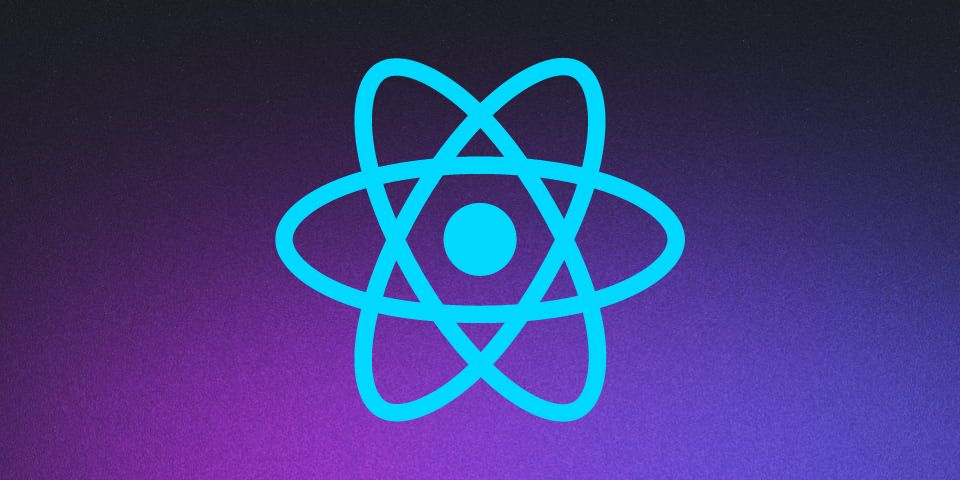
If you use React to build your projects, you probably use the terms “render” or “re-render” when discussing your application. Most likely, you’ve been talking about performance and how to avoid unnecessary re-renders, or how your application became faster after starting to use React.memo to wrap your components.
This type of conversation is very common among software engineers who work with React, but, in fact, most of them (including myself a couple of weeks ago) can’t answer the following questions properly:
- What is a render in React?
- When does React re-render our components?
- Do prop changes cause re-renders?In this article, I will answer these questions for you in the simplest way possible, including practical examples, so stick around. 🙂
What is a render in React?
Okay, let’s start with the most basic question: What is a render in React?
I label this as a basic question because it represents a fundamental concept crucial for comprehending the behaviors within our application. Without understanding what a render is, how can we avoid them? Or even, how can we know if we should avoid them in the first place?
Before we comprehend what a render in React is, it’s important for us to understand what a component is. In short words, components are functions that create a React element.
We may discuss this in details in another article, but with that in mind, we can say that a render is every time the function that defines our components is invoked.
function MyComponent() {
console.log('rendered!')
returt (
...
)
}If we look at the code above, it becomes more obvious. Every time ‘rendered!’ gets printed, it indicates that our component is being rendered (in other words, our function is being invoked).
When does React re-render our components?
The answer is actually quite simple: our components re-render every time a state changes.
Look at the example below:
To enhance readability, I won’t include the classes for the code snippets since they don’t matter for our examples.
import { useState, useRef } from 'react';
export const Example1 = () => {
const [count, setCount] = useState(0);
const rendersRef = useRef(0);
rendersRef.current += 1;
return (
<section>
<p>Count: {count}</p>
<p>Renders: {rendersRef.current}</p>
<button onClick={() => setCount(count + 1)}>
Increment
</button>
</section>
);
};Count: 0
Renders: 1
We can see that, every time we click on the button, our count state changes, which causes the “Renders” to increment too.
One thing to know about this is that every time a component renders, it also renders all its children components.
const ChildComponent = () => {
const rendersRef = useRef(0);
rendersRef.current += 1;
return (
<div>
<p>Children Renders: {rendersRef.current}</p>
</div>
);
};
export const Example2 = () => {
const [count, setCount] = useState(0);
const rendersRef = useRef(0);
rendersRef.current += 1;
return (
<section>
<p>Count: {count}</p>
<p>Parent Renders: {rendersRef.current}</p>
<ChildComponent />
<button onClick={() => setCount(count + 1)}>
Increment
</button>
</section>
);
};Count: 0
Parent Renders: 1
Children Renders: 1
You may notice that the ChildComponent doesn’t have any state changes, but it’s still being re-rendered when we click on the “Increment” button.
That’s because the parent component, Example2, is being re-rendered since its state is changing.
Do prop changes cause re-renders?
With that in mind, we can finally answer the last question: Do prop changes cause re-renders?
And the answer is: no.
Okay, let me explain.
By default, React will always re-render your components every time a state changes and every time a parent component re-renders.
This means that our prop changes don’t really matter. You may notice that, on the previous example, our ChildrenComponent didn’t receive any props but was still being re-rendered every time the parent re-rendered.
The only time our prop changes matter is when we are wrapping our components inside a React.memo. In that case, we’ll ditch React’s default behavior and specifically tell our App to just re-render our component if one of its props changes.
Here’s an example solving the children re-render “problem” using React.memo:
const ChildComponentMemoized = memo(ChildComponent);
export const Example3 = () => {
const [count, setCount] = useState(0);
const rendersRef = useRef(0);
rendersRef.current += 1;
return (
<section>
<p>Count: {count}</p>
<p>Parent Renders: {rendersRef.current}</p>
<ChildComponentMemoized />
<button onClick={() => setCount(count + 1)}>
Increment
</button>
</section>
);
};
Count: 0
Parent Renders: 1
Children Renders: 1
Nice! Now our component is not having unnecessary re-renders. That means we should always use React.memo to render our components, right?
Well, actually no. There’s a reason for React not using this rule as its default behavior.
To put it simply, React.memo is not magic. There’s a price to calculate if a prop changed, and sometimes, the performance actually gets worse if we do that instead of letting React just re-render our components. For example, if a component is too simple (like our example), it might not be worth it to use a React.memo since the rendering’s performance cost is very low.
Another thing we should keep in mind is that React.memo is not always necessary, even when we are having performance issues. Sometimes the problem lies in the way we structure our code, and refactoring our components composition can solve the problem.
Let’s solve the re-render problem again, but this time without using React.memo:
const Count = () => {
const [count, setCount] = useState(0);
const rendersRef = useRef(0);
rendersRef.current += 1;
return (
<>
<p>Count: {count}</p>
<p>Count Renders: {rendersRef.current}</p>
<button onClick={() => setCount(count + 1)}>
Increment
</button>
</>
);
};
export const Example4 = () => {
return (
<section>
<Count />
<ChildComponent />
</section>
);
};Count: 0
Count Renders: 1
Children Renders: 1
By abstracting the count state logic into a different component, we were able to solve the problem without using React.memo. This happens because now, ChildrenComponent is not a children from Count component, so when we change the count state, just the Count component re-renders.
Conclusion
To summarize everything: React re-renders our components when a state changes, and a component re-rendering will also re-render all its child components. The only time prop changes matter is when we are using React.memo, but by default, they don’t cause re-renders; parent renders do.
Using React.memo can prevent unnecessary re-renders, but it can also mask the real problem: messy code and bad component composition.
I hope this article was useful for you!